How to view Instagram profile pics?! Ultimate Instagram tips,
This post might be your ultimate guide to solve all your Instagram problems and use it like a pro. Have you ever wounded how to save Insta pics or view profile pic, or track the people who unfollow you. Hmm, this post may answer all those questions. Read up to the end and select the best.
How to view Instagram profile pics?!
1.instadp.com
Instadp will help you to view profile pic of any account. all you have to do is to copy the username and past it in the box. There are some other apps in the play store which help you to view profile pics and save them.
How to save Instagram pics?
1. Insta Downloader
 |
| Insta Downloader |
This is an android app which helps you to download pics and videos from Instagram. This app works smoothly most of the time but what matters might be the image quality. There may be occasions where you get low-quality images. Try this app there are a lot more to explore in it.
2. Dinsta.com
This is a ready made solution for your need. Dinsta.com helps you to download pics from Instagram. this works best when you have only one or two pics. All you have to do is just copy the URL of the Instagram image and head to Dinsta.com. Paste it and you can download the image.
 |
| How to download Instagram pics. |
3. view Source code
If you have more than two pics to download on the go then you can try another simple way.
Go to Instagr.am from your computer simply press ctrl+ U this will open the source code of the page
Now find "https://instagram.fdel1-2.fna.fbcdn.net" without " " this is URL where the pics are stored. open those links in a new tab and save.
Find who unfollows you
1. Follower Insight
 |
| Follower Insight |
2. Ghost
 |
| Ghost |
How to get a Unique Instagram username.?
Many of you might be worried as you don't have a good Instagram username. If so here is the solution four your headache.
SpinXO
This website will help you to generate Instagram names. not only Instagram but for many other platforms. You can give a try for this web service.
Auto Hash Tags
1. Tags
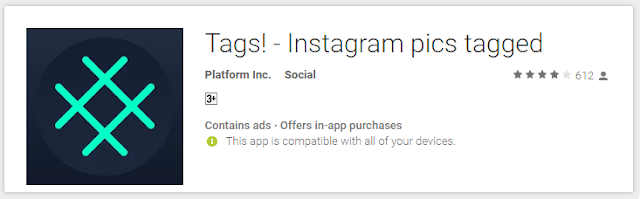 |
| Tags |
This is an android app which will auto generate tags for your images. All you have to do just open an image from the gallery this app will give you the popular tags. Download the app from play store.
2. Best Hash
This app works the same way just use the best one you like. Download from play store.









No comments:
Note: only a member of this blog may post a comment.