How to Hack WiFi ( No Root ) and protect ourselves
 |
| How to hack wifi without rooting |
Till a couple of days ago I strongly believed that WiFi cannot be hacked. One of my friends had shown me a wonderful way to hack into a WiFi network and use the internet.
so I have decided to make a tutorial on How to Hack a Wifi. Without rooting your phone. This post also includes how to protect yourself from this brute-force attack in Wifi AP.
All you have to do is to download an app WIFI WPS WPA TESTER from the play store.
PINs are calculated with many algorithms:
-Zhao
-TrendNet
-Dlink
-Arris
And others default PIN of MANY Access Point.
Then NOT ALL AP ARE COMPATIBLE WITH THIS APP.
The app needs root permissions for devices with Android version < 5.0 ( LOLLIPOP ).
For devices with Android >= 5.0 you can test the PINs with this app and you can connect, BUT YOU CANNOT SEE WPA ( OR WEP ) PASSWORD WITHOUT ROOT PERMISSIONS.By using this app you can test is your wifi vulnerable or not, If so turn off your wpa from your router settings.
Please ensure that using this you can check your vunerablity of your wifi.This is only for education puropose, Doing anything aganist the law. TechBlogger is not responsible for it.
How to protect from Wpa Wps Tester
This app Wpa Wps tester uses your routers Wpa access point to get into the network. This simply uses some hit and trial method to get the password called brute-force attack. A brute force attack is a trial-and-error method used to obtain information such as a user password or personal identification number (PIN). In a brute force attack, automated software is used to generate a large number of consecutive guesses as to the value of the desired data. This app can be prevented by disabling your WPS in the router.Steps to disable WPS
OK now simply follow these steps to disable it
Netgear
For the Dlink 601 Router (and probably others as well):
- Enter Router Setup
- Select Wireless
- Select Manual Wireless Setup
Cisco
Use the Wi-Fi Protected Setup page to configure Wi-Fi Protected Setup (WPS) on the security appliance to allow WPS-enabled devices to more easily connect to the wireless network.


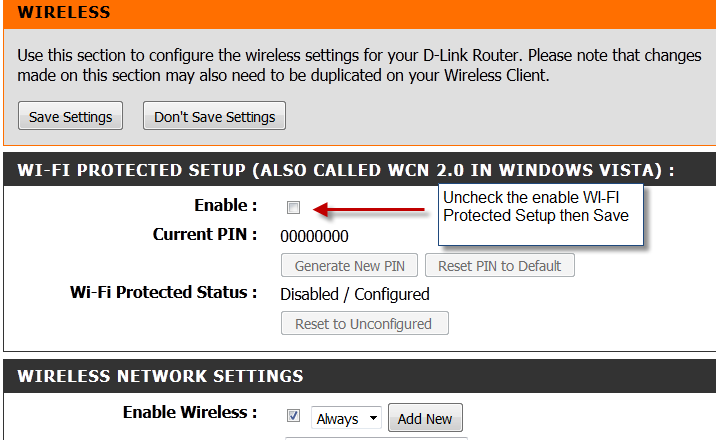



No comments:
Note: only a member of this blog may post a comment.